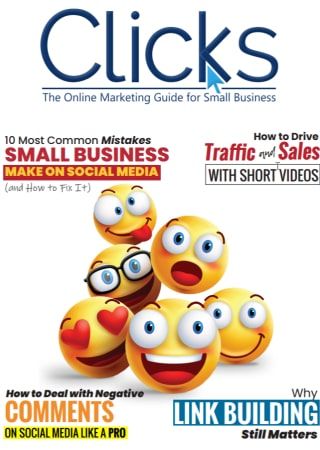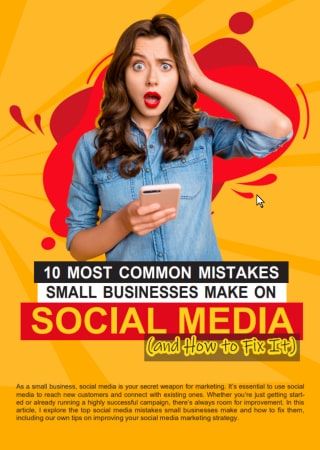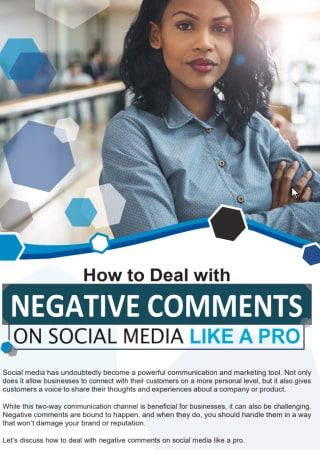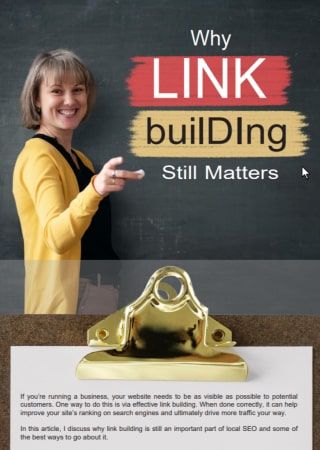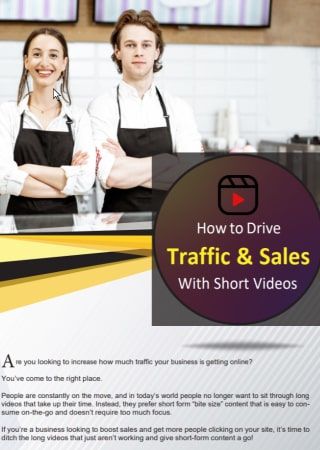Table of Contents
Discover the 7 Ways Your Website Is Costing You Customers and How To Easily Fix Them.
As a local business owner, you understand the importance of creating a positive first impression. But did you know that your website can make or break that impression before a potential customer even sets foot in your store? In today’s digital age, your website is often the first point of contact for potential customers, and a poorly designed or optimised website can cost you new business.
According to a study by the Content Marketing Institute, 61% of consumers will leave a website if it’s not mobile-friendly. Additionally, 40% of consumers will leave a website if it takes more than 3 seconds to load. And finally, 36% of consumers will leave a website if it’s not search engine optimised. As a local business owner, you understand the importance of creating a positive first impression.
There are a few things you can do to improve your website’s design and performance.
First, make sure that all of the pages on your website are designed using the same layout and style. This will help to create a unified look and feel for your website, and it will be easier for visitors to navigate.
Additionally, make sure that all of the text on your website is properly formatted and well-written. This will help to create a positive first impression and attract curious customers who may want to learn more about your business.
Finally, make sure that your website is optimised for search engines. This will help to ensure that your website is easily found by potential customers, and it will boost your website’s visibility in the search results pages.
But it’s not just technical issues that can drive customers away. A website with poor navigation, outdated design, and a lack of trust signals and social proof can also turn potential customers off.
In this post, we’ll take a closer look at 7 ways your website may be costing you new customers and how you can fix them. By the end of this article, you’ll have a better understanding of how to optimise your website to attract and retain customers, and how to stay ahead of the competition.
In the 7 ways your website is costing you customers we’ll cover:
- Slow load times
- Poor navigation
- Outdated design
- Lack of mobile optimisation
- No clear call-to-action
- No trust signals
- No social proof
No.1 Slow load times:
No one wants to wait for a website to load, and if it takes too long, they’ll simply move on to the next business. Use tools like Google’s PageSpeed Insights to identify areas for improvement, such as large image files or too many plugins. Optimising images by compressing them and reducing their file size can significantly improve load times. Minimising the number of plugins used on your website and optimising your code can also help.
No.2 Poor navigation:
If customers can’t find what they’re looking for on your website, they’ll quickly become frustrated and leave. Make sure your website is easy to navigate and that your menu is clearly labelled. Use simple and intuitive layouts with contrasting colours for text and background. A search bar can also be useful for customers who know what they are looking for.
No.3 Outdated design:
A dated website design can make your business look unprofessional and out of touch. A website design should be regularly updated for current trends and technologies to ensure it stays modern and engaging. Make sure that the design elements are consistent throughout the website and are easy to read on different devices.
No.4 Lack of mobile optimisation:
With more and more people accessing the internet on their mobile devices, it’s crucial that your website is optimised for mobile. This means having a responsive design that adjusts to different screen sizes and making sure all your images and videos are optimised for mobile as well. Use a mobile-responsive theme, or if you have the budget, consider a separate mobile site.
No.5 No clear call-to-action:
Your website should have a clear call-to-action that tells customers what they should do next. This could be a button to make a purchase, a form to fill out, or a phone number to call. Make sure that the call-to-action is prominently displayed and that it stands out from the rest of the website. Use action-oriented language and make it clear what the customer will get by taking the action.
No.6 No trust signals:
Trust signals such as customer testimonials, security badges, and money-back guarantees can help reassure customers that your business is legitimate and trustworthy. Use customer testimonials on the website, display badges from well-known security providers, and make sure your website is using an SSL certificate.
No.7 No social proof:
Social proof, such as customer reviews and ratings, can be powerful tools for building trust and credibility. Make sure your website includes customer reviews and ratings, as well as links to your social media profiles. Encourage customers to leave reviews and be sure to respond to negative reviews in a professional and constructive manner.
By taking the time to address these issues, you can ensure that your website is working for your business, rather than against it. Remember, your website is your digital storefront, and it’s essential that it gives the right impression to potential customers. So, take the time to address these issues and give your business the best chance of success.
Additionally, it’s important to regularly review and update your website to ensure that it continues to meet the needs of your customers. This could include adding new products or services, updating content, or making design changes to keep up with current trends. It’s just as important to keep an eye on the metrics of your website, such as traffic, bounce rates, and conversion rates to understand how your website is performing and make necessary adjustments.
In today’s competitive market, having a website that stands out from the crowd and provides a positive customer experience is more important than ever. Don’t let a poor website cost you new customers. Take the time to optimise and update your website, and you’ll be on your way to attracting and retaining customers for years to come.
How important is website navigation in retaining customers?
Strong website navigation will elevate the user experience by guiding users to key information and keeping them interested and engaged in your brand throughout their digital journey. When users can easily find what they are looking for, they are more likely to return and recommend your brand to others.
Website navigation is one of the most significant factors in retaining customers, as it helps users locate what they need quickly and easily. Poor website navigation can lead to users becoming frustrated and abandoning your site entirely.
How do I measure the success of my website in terms of customer retention?
There is no definitive answer to this question. Some factors that may be indicative of success in retaining customers include increased traffic and conversion rates, as well as decreases in customer abandonment rates.
Additionally, demonstrating a commitment to website usability and design, as well as providing user-friendly navigation can all contribute to long-term customer retention.
How can I identify areas where my website is costing me customers?
One way to identify areas where your website may be costing you, customers, is to review customer feedback. This information can help you identify areas where users are struggling with your site, and provide solutions to address these issues.
Additionally, monitoring analytics can give you a sense of how your website is performing in terms of attracting and converting visitors, and revealing any areas where your efforts may be lacking.
Are there any design elements that could be causing potential customers to avoid my website?
Are there any design elements that could be causing potential customers to avoid my website?
If you are seeing high abandonment rates on your website, it is likely that there are design elements that are causing potential customers to avoid your site. Poor website navigation can be one of the most significant factors in customer abandonment, as it can lead to users becoming frustrated and abandoning your site entirely.
Identifying and addressing these issues can save you time and money, while also helping to elevate the user experience
What are the best practices for designing a customer-friendly website?
There is no one-size-fits-all answer to this question, as the best practices for designing a customer-friendly website will vary based on the individual brand and website.
However, some general principles that are often used in designing customer-friendly websites include ensuring that all pages are easily navigable, providing clear and concise information, and making sure all elements of the site are consistent with one another.
How can I improve my website's loading speed to keep customers from leaving?
One way to improve your website’s loading speed is to use content delivery networks (CDNs). These networks help distribute large files over a network of servers, reducing the time it takes for a page to load.
Additionally, optimising images and CSS can also help to speed up your website. When users have to wait longer than necessary for pages to load, they are more likely to abandon them
FREE Social Media Resources
E-book – 365 Awesome Social Media Post Ideas
If you need ideas for your social media content, download my E-book by clicking here
30 Social Media Engagement Posts
These Facebook and Instagram engagement posts are suitable for any type of business. And they come with a text introduction for each social media post image. Click here to download them now.
100 Motivational/Inspirational Facebook and Instagram posts. The ideal way to inspire your followers each day. These also come with a suggested text introduction. You can check them out here.
Some Of My Other Website Posts You Can Quickly Profit From:
Why Link Building Really Matters
Download Your Free Small Business Marketing Magazine
Keep ahead of your competitors by keeping up-to-date with the latest small business marketing trends and proven marketing strategies and tactics.
Click Here to download this month’s edition. No sign-up is required.
Page Sponsors
BrightLocal gives you the tools to rank higher, improve your reputation, and generate more traffic and leads from local search. Click here for your free trial
Affiliate Links
Some of the hyperlinks in this post are affiliate links. This means if you click on them and then purchase the product/service being offered by the website, I will receive a sales commission.
However, by purchasing through my affiliate link you will not pay more for your purchase as if you went directly to the website concerned.
These commissions help me finance the free resources provided on this website and my social media profiles.