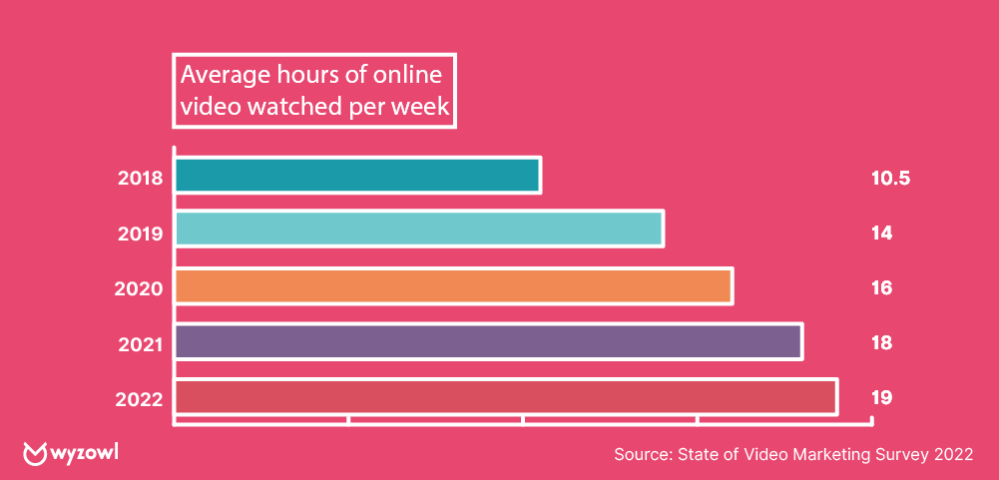Table of Contents
How To Use Video Marketing:
In this post, I’ll give you 11 ways how you can use video marketing to promote your local business. However, let’s first look at why you should use video marketing as part of your marketing strategy.
Video marketing has become one of the most effective forms of internet marketing. In fact, it is one of the most powerful ways to market your local business products or services in today’s digital world. In fact, 90% of consumers report that videos help them to reach a purchasing decision.
There are many reasons why you should consider using video marketing as part of your local marketing strategy. The main reason is that people like watching videos. This is true whether you’re talking about the latest blockbuster movie, a YouTube video, or even a home video of your children. People like to see videos, and they also like to hear what you have to say.
People now watch an average of 19 hours of video each week, and a lot of this watched video content is produced by local businesses.
Video and Social Media
Videos are the second most popular type of content on social media to increase engagement with followers.
- Nearly 1 billion videos are watched daily on Pinterest
- Video tweets on Twitter get 10 times more engagement
- 68% of video marketers are planning to use LinkedIn videos this year.
TikTok is the ideal social media platform for showcasing local services to people 40 years old and younger, particularly beauty treatments, nails and hairdressing services along with yoga and fitness classes.
Video and Search Engine Optimisation (SEO)
When you add a video to a website page you will see a search engine boost. With the recent Google algorithm changes, Google recognises that a video adds quality to the page in question and also visitors stay on the page longer decreasing your bounce rate.
Ignoring video marketing is no longer an option for local business owners if they want to increase sales and grow their businesses.
The Top 11 Ways “How To Use Video Marketing To Promote Your Local Business.”
Here are my top 11 ways how to use video marketing to promote your local products or services that will help you get started with video marketing.
How to use video marketing No.1 Use videos to show your product or service in action.
You can use a video to show how your product works, or how to use it, or how it can help your customer. For example, if you sell cars, you could make a video showing how to take your car for a test drive. Or you could make a video showing someone how to change a flat tyre.
How to use video marketing No.2 Use videos to show your staff.
You can use a video interview with your staff to showcase their personality and show them off. Or you could use a video interview to show your staff how to do something, such as how to use your software or how to answer customer questions.
How to use video marketing No.3 Use videos to show how your product or service can help your customer.
You can make a video showing how your product or service can benefit your customer. If you sell insurance, you could make a video explaining why it is important to protect your customers’ property and assets.
How to use video marketing No.4 Use videos to explain your services or products.
You can make a video explaining the features of your product or service, or how to use your product or service. For example, if you are a financial planner, you could make a video that shows how to calculate taxes or interest rates.
How to use video marketing No.5 Use videos to tell stories.
You can use a video clip to tell a story. For example, you can use a video clip to show a story about your company’s history, or about your employees, or how your product or service can solve a problem.
How to use video marketing No.6 Make how-to or tutorial videos.
You can explain something to your customers in a video tutorial. For example, if you sell a product, you can make a video tutorial showing your customers how to use it.
How to use video marketing No.7 Use videos to make announcements.
You can use a video as a way to announce changes to your company or product. For example, you can make a video announcing a new product or service.
How to use video marketing No.8 Use videos to showcase your staff.
You can use video interviews with your staff to showcase their personalities and show them off. Or, you can use video interviews to show how your staff can solve problems, or to showcase how they work together.
How to use video marketing No.9 Use videos to showcase your company.
You can use a video of your company’s building, or a video of your logo, or a video of your team, to showcase your company.
How to use video marketing No.10 Use videos to show your community.
You can use a video that shows your community. For example, you can create a video that shows how your company is involved in the community, For example, how you sponsor a local kids football team or a local charity or how your company can help the community improve the facilities in the neighbourhood.
How to use video marketing No.11 Use videos to educate.
You can use a video showing how to do something to educate your customers. For example, if you own a restaurant, you could make a video teaching your customers how to cook a meal, how to fillet a fish or improve their chopping skills.
Download Your FREE E-book, ‘How To Succeed In Video Marketing!’
You will appreciate this no fluff, no filler, jam-packed E-book that comes fully loaded with easy-to-understand, easy-to-do best practices that you can implement to significantly increase your chances of getting more customers/clients with video marketing.
This 20-page, 5,340-word E-book covers the following:
- Introduction
- What Is Video Marketing?
- Why Is Video Marketing Important For Brands
- How Does Video Marketing Help Reach Bigger Audiences
- Affiliate Marketing
- Re-Shares & Post Engagement
- Creating A Solid Video Marketing Strategy
- Choosing Your Target Audience
- Have A Clear Set Of Goals For Your Marketing
- Deciding A Budget For Your Campaign
- Video Quality Format
- Choosing The Best Platform For Your Videos
- Be Smart With Your Selling Point
- Adding Subtitles & Using Descriptive Gestures
- Create Viral Content
- Add Live Videos To Your Marketing Strategy
- Why Is Video Marketing So Important For Small Businesses In the 2020s
- Is Video Important To Your Customers/Clients?
- What Makes Video So Powerful?
- How Can You Get Your Videos In Front Of Customers/Clients
- Conclusion
- More Free Resources
To get your free copy simply fill in the form on the left so we know where to send it.
What Types Of Video Marketing Content Are Most Popular?
Testimonials or review videos.
You can showcase positive reviews from your clients. Testimonials and reviews help build trust with potential customers/clients.
FAQ Videos
Frequently Asked Questions (FAQ) videos These help customers/clients come to a purchasing decision because they get any questions they have about a product/service answered before they buy.
How-to Videos
This type of video shows your ideal prospect how your products or services address a particular pain point customer/client,
They help educate your prospects about how to use your products and services and how they’ll benefit from them.
Explainer Videos
An animated explainer video combines graphics, text and animation to illustrate a complex concept making it easy to understand.
Like FAQ videos, these also answer questions prospects may have while providing entertainment at the same time, making them strong marketing and sales tools.
Promotional Videos
Over 80% of customers have been convinced enough by a promotional video to purchase a product or service. And over 60% are more likely to buy a product after seeing a video about it.
Promotional videos engage with your prospects through storytelling. They can also be used on your social media profiles to encourage sharing and engagement.
Teaser Videos
These are like movie trailers. They could tease your audience about a new product or service launch. A teaser video can offer a glimpse of the product/service or deliver a promotional discount or another pre-launch offer. This is a great way to build interest in a new product/service and guarantee sales before you even launch.
Case Study Videos
Case study videos are similar to testimonial/review videos. However, whilst a testimonial video may feature several clients, a case study will tell the success story of one particular client. This can be a before and after story that features relevant and compelling details about the client’s experience with the product or service.
A Promotional Video For A Chiropractor
What Is The Best Video Format?
Always make your videos in MP4 format. Particularly if you are going to host them on YouTube
What Are The Best Video Sizes?
I like to make my videos for my website and YouTube using 1920 x 1080 pixels.
Facebook, I use 1280 x 720 pixels for landscape videos and 720 x 1280 when using portraits.
Instagram, I use 1080 x 1080 pixels. However, you can also use 1920 x 1080 pixels and 1080 x 1350 pixels for a more portrait style.
For Instagram reel videos, I use 1080 x 1920 pixels.
Twitter you can use 1280 x 720 pixels for landscape videos, 720 x 1280 for portrait ones and 720 x 720 pixels for square videos.
LinkedIn, I use 4096 x 2304 pixels for shared videos and 1080 x 1920 for LinkedIn stories.
Pinterest, you can see either 600 x 600 pixels or 600 x 900 pixels.
TikTok and Snapchat you can only use 1080 x 1920 pixels sized videos because these are usually watched on mobile phones.
Additional Resources on How to Use Video Marketing
How to Get Started With Video Marketing
Neil Patel shows you how to create and promote marketing videos.
7 Secrets of Super-Successful Video Marketing –
In this article, Buffer identified some of their favourite video marketing tips and uncovered some traits successful videos have in common.
The Ultimate Video Marketing Starter Pack by HubSpot
FREE Social Media Resources
E-book – 365 Awesome Social Media Post Ideas
If you need ideas for your social media content, download my E-book by clicking here
30 Social Media Engagement Posts
These Facebook and Instagram engagement posts are suitable for any type of business. And they come with a text introduction for each social media post image. Click here to download them now.
100 Motivational/Inspirational Facebook and Instagram posts. The ideal way to inspire your followers each day. These also come with a suggested text introduction. You can check them out here.
Some Of My Other Easy Marketing Posts You Can Quickly Profit From:
How to Drive Traffic & Sales with Short-form Video Marketing
WHY IS VIDEO MARKETING SO IMPORTANT IN 2022
UNDERSTANDING GOOGLE’S 3-PACK RANKING AND WHY IT’S SO IMPORTANT
Download Your Free Small Business Marketing Magazine
Keep ahead of your competitors by keeping up-to-date with the latest small business marketing trends and proven marketing strategies and tactics.
Click Here to download this month’s edition. No sign up required.
Affiliate Links
Some of the hyperlinks in this post are affiliate links. This means if you click on them and then purchase the product/service being offered by the website, I will receive a sales commission.
However, by purchasing through my affiliate link you will not pay more for your purchase as if you went directly to the website concerned.
These commissions help me finance the free resources provided on this website and my social media profiles.